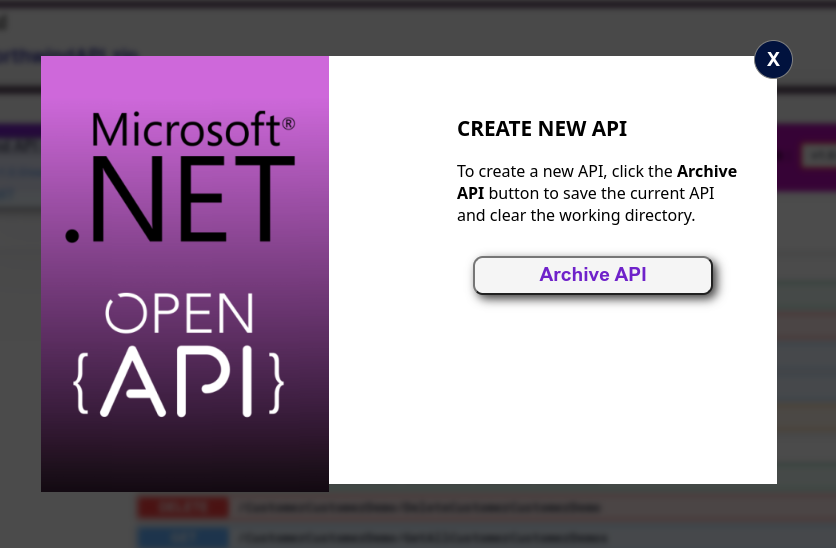
|
Documentation |
Choose a database from the SQL Connection tab.
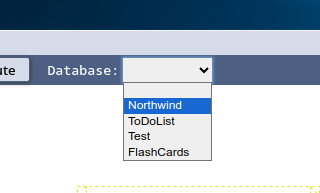
Then click the Copy SQL Connection String button.
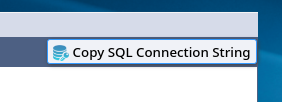
The Connection String is copied to your clipboard.
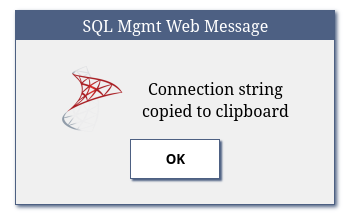
Now go to the Execute APIgen tab command prompt and paste the SQL connection string copied from the last step.
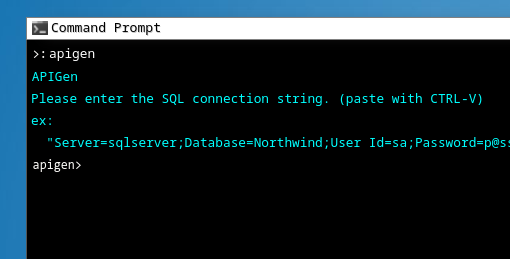
After pasting in the connection string press Enter
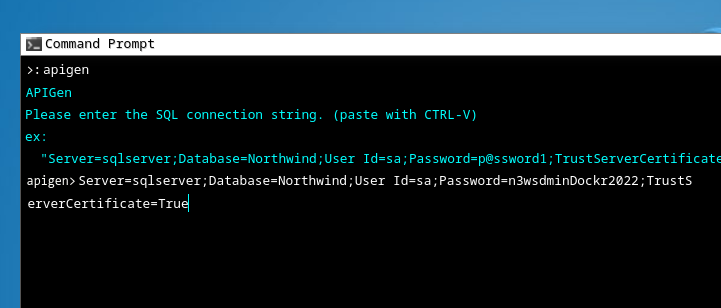
The terminal reads the data and generates the API.
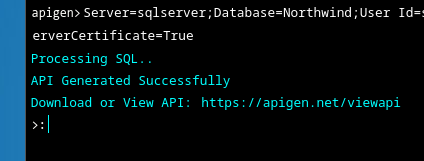
Click the View Generated API.
The new API ready to test and download.
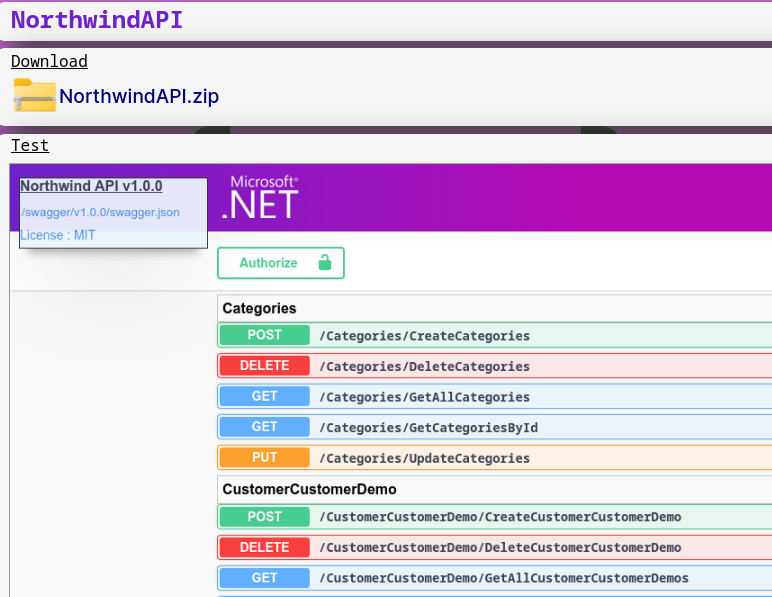
To delete the API and create a new one, click the info button on the left and then click the Archive API button.
The system will archive the current API and let you start the create API process over.